Dropshipping Tutorial
Get 110% FREE Turnkey Dropshipping Website From Sellvia ─ Limited Offer
The free Turnkey DropShipping Store is more than just a digital storefront; It's a ready-to-use website that is already built, optimized for customer experience, and comes pre-loaded with products. You’ll get a turnkey online business ready to bring you profits. We’ll pack your store with proven bestsellers from Sellvia's catalog. All products are ready to be shipped by us to your customers, ensuring a hassle-free experience on your end.
By choosing this solution, you’ll benefit from:
- Handpicked Bestsellers: Each product is selected based on market performance and customer demand, ensuring you stock high-quality, desirable items.
- Effortless Fulfillment: With Sellvia's streamlined shipping process, your customers' orders are handled swiftly and efficiently, so you can focus on growing your business.
- Optimized Store Design: Sellvia's expert team has crafted a user-friendly interface that enhances customer satisfaction and boosts conversion rates.
This combination of a ready-to-use website and a catalog of top-selling products provides a solid foundation for your online business success. Traditionally, the journey to set up an online store would be inundated with tasks like:
- Purchasing hosting
- Securing a domain name
- Deciding on a theme and plugins
- Subscribing to DropShipping services
However, Tunkey‘s offering simplifies this process significantly.
Table of Contents
What Exactly Will You Get?
- Custom-Built Store: You'll receive an individually crafted, fully functioning online store, customized to meet your specific needs.
- Detailed Guides: To ensure your success, we provide comprehensive guides on store promotion and management, helping you navigate the complexities of online retail.
- Lifelong Licenses: Enjoy lifelong licenses for essential plugins and add-ons that enhance your store's functionality.
- Continuous Tech Support: Benefit from free lifelong tech support, ensuring that help is always available whenever you need it.
In summary, this turnkey solution saves you from the labyrinth of setting up an e-commerce store from scratch, offering a seamless and stress-free start to your online business journey.
Get 110% free turnkey dropshipping store
To get a free turnkey DropShipping Store refer to the below guide
- Getting Started: First, navigate to the Sellvia website. There, they promise you a free turnkey e-commerce store, complimentary hosting for one year, and a 14-day trial for the Sellvia Pro subscription.
To start with your free turnkey dropshipping store, enter your primary email and card details.
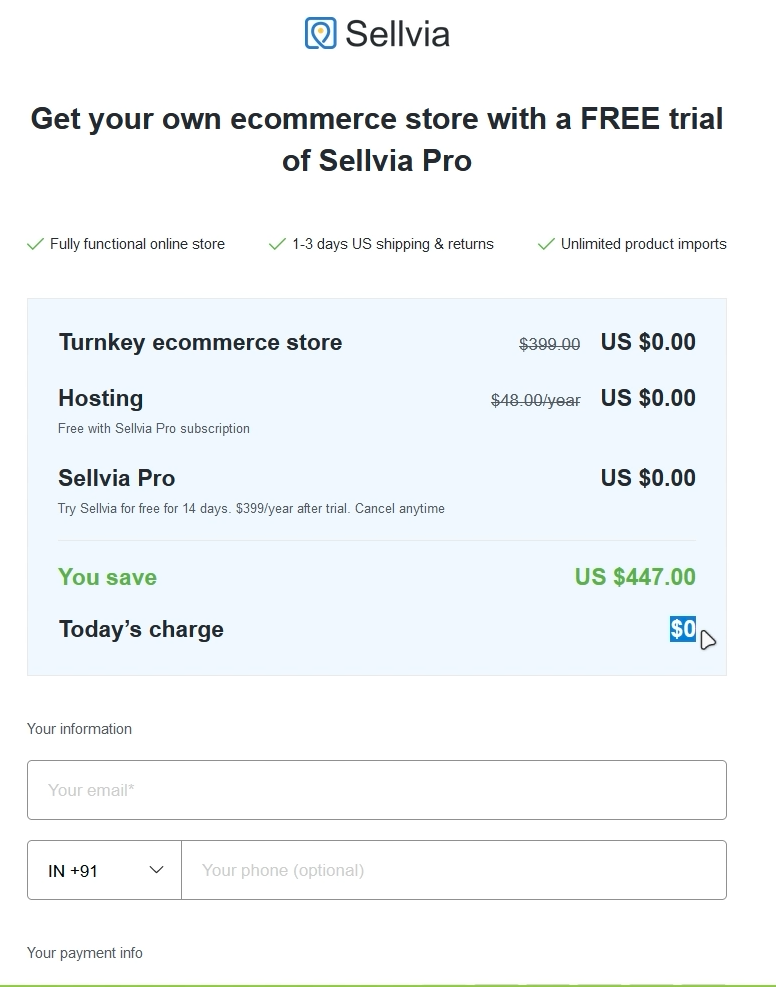
When you enter your primary email and card details, we will redirect you to the next page to complete the 4 steps.
Step 1: Choose your niche and click continue.
Absolutely! sellvia's team of experts has meticulously analyzed the current market trends to identify the most profitable niches. You'll have access to a curated list of these high-potential niches, ensuring you can easily select the one that resonates with you and promises profitability.
Understanding the Purpose and Process of Niche Research
Niche research is a critical step in developing a successful online business. Its primary purpose is to identify specific market segments that have high demand but are not overly saturated, ensuring long-term profitability. By pinpointing these niches, businesses can tailor their products and marketing strategies to meet the unique needs of targeted customer groups, ultimately driving higher engagement and sales.
How is Niche Research Conducted?
1. Market Analysis:
- Demand Assessment: Tools like Google Trends and Amazon Best Sellers help determine what's currently popular.
- Competition Check: Analyzing competitors through platforms like SEMrush or Ahrefs shows how saturated a niche is.
2. Audience Research:
- Demographics: Identifying age, gender, location, and interests of potential customers using Facebook Audience Insights.
- Behavioral Insights: Understanding purchasing habits and preferences through surveys and customer reviews.
3. Profitability Forecasting:
- Revenue Potential: Estimating potential earnings by reviewing industry reports and financial models.
- Cost Analysis: Calculating expenses associated with sourcing, marketing, and selling products in the chosen niche.
4. Trends and Future Viability:
- Trend Monitoring: Staying updated with market evolutions using tools like TrendHunter.
- Longevity Assessment: Evaluating if the niche has sustainable demand or is just a passing fad.
These steps ensure that the chosen niche is well-researched, strategically sound, and capable of yielding profitable results in the long run.
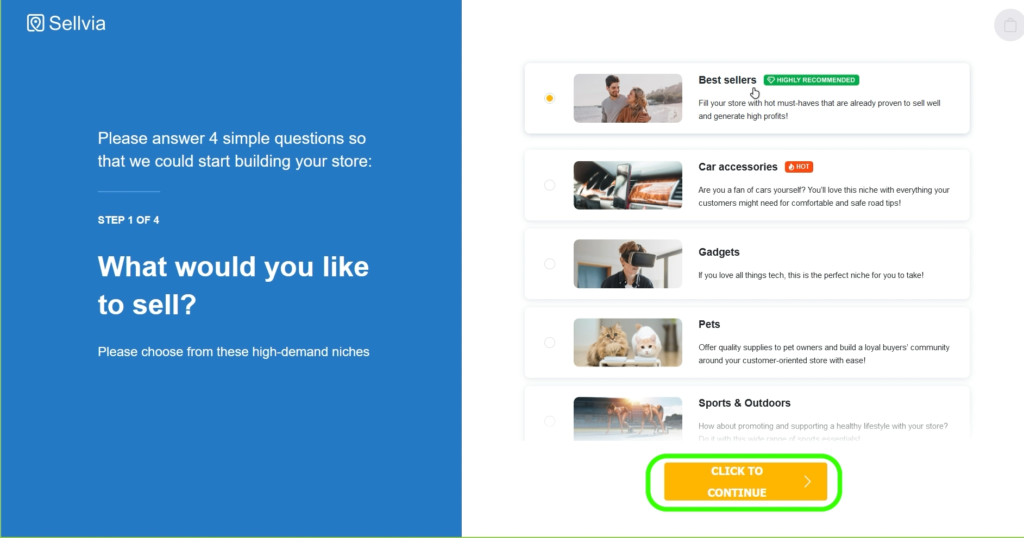
Step 2: Select your domain name
Sellvia offer you a selection of attractive, search engine-friendly domain names – relevant to your business and easy to remember. This ensures that your website not only looks professional but also ranks well on search engines, driving more traffic to your site. Sellvia's curated list includes options that are industry-specific, making it easier for your customers to find you online.
Choosing the right domain name is crucial. Here's what you need to consider:
- Memorability: Make sure the name is easy to recall.
- Relevance: It should clearly reflect your business or brand.
- SEO Benefits: Search engine-friendly names can improve your visibility.
Take the time to review the options and select a domain name that best fits your business needs.
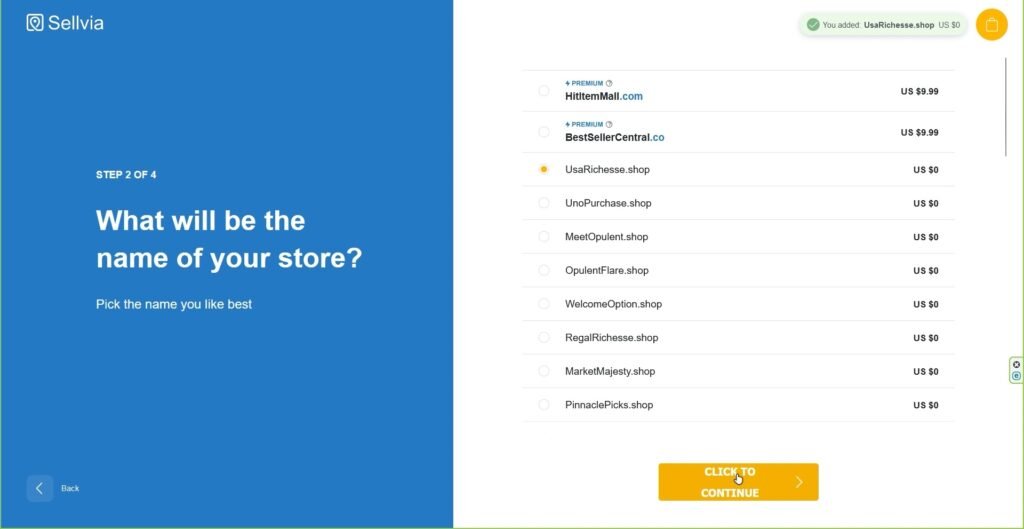
Select a free theme In 3rd step
Step 2: Select your domain name
Choosing the right domain name is crucial for your store's identity. Make sure it's memorable, relevant to your niche, and easy to spell.
Step 3: Select a free theme
In this step, you'll see paid and free themes. If you do not want to spend any money, you can go with a free theme.
Customizing Your Store Design
Sellvia create a professional design for your website, which includes essential elements such as:
- Custom Logo: A unique logo tailored to represent your brand.
- Header Images: Custom images for the top section of your website to capture visitors' attention.
- Favicon: A small icon that appears in the browser tab, adding a personalized touch to your site.
- Banners: Custom banners for promotions or important messages, enhancing the visual appeal.
Your website will fit the screen size of any device, whether desktop or mobile, ensuring a seamless user experience. This mobile-friendly design is crucial for engaging visitors and converting them into buyers.
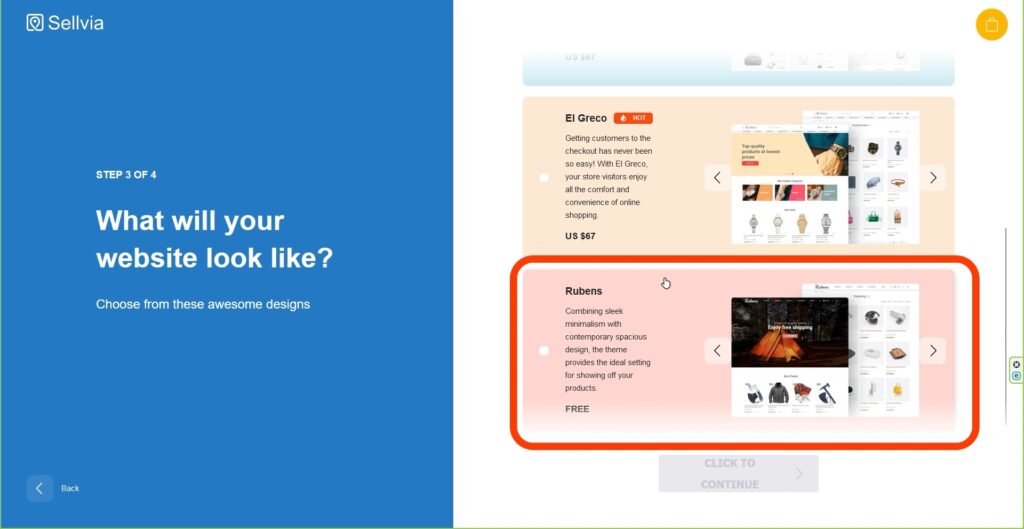
Is It Necessary to Register a Dropshipping Business?
Starting a dropshipping business is often easier than many people expect. In most countries, you can begin operating as a private individual without the need for formal registration.
However, it's crucial to understand that business regulations can vary widely depending on where you live. While some countries allow individuals to engage in dropshipping without any documentation, others may require registration, licenses, or permits to operate legally.
Key Considerations:
- Local Regulations: Always check your local laws and regulations to ensure you're compliant. What works in one country may not be applicable in another.
- Business Scale: If you intend to scale your business rapidly, formal registration might offer legal and financial benefits, such as tax deductions and protection against liabilities.
- Tax Obligations: Even if registration isn’t mandatory, you may still be required to pay taxes on your earnings. Registering your business can simplify this process.
In summary, while you can start dropshipping without formal registration in many places, it's advisable to research local laws and weigh the benefits of registering your business as it grows.
How is Mobile-Friendly Design Implemented?
Creating a mobile-friendly design means ensuring that your website delivers a seamless experience across all devices, from desktops to smartphones. Here’s how Sellvia achieve this:
1. Responsive Design
- Fluid Grids: Sellvia's designs use flexible grid layouts that automatically adjust to different screen sizes.
- Adaptive Images: Images are scaled to fit within the screen dimensions, ensuring they look great on any device.
2. Custom Elements
- Logos and Icons: Sellvia design custom logos, headers, favicons, and banners that adjust according to the screen size.
- Touch-Friendly Features: Buttons and navigation elements are sized appropriately for touchscreens.
3. Media Queries
CSS media queries allow us to apply different styles depending on the device's characteristics, such as its width, height, and orientation. This helps ensure that all visual elements are perfectly aligned and functional across various devices.
4. Performance Optimization
- Lazy Loading: Images and other media are loaded only when they appear in the viewport, which improves load times.
- Minimizing Code: Sellvia minimize CSS and JavaScript to reduce load times and enhance performance.
5. Testing Across Devices
Sellvia's team tests the website on multiple devices and browsers to ensure compatibility and usability. Tools like BrowserStack and Google Mobile-Friendly Test are often utilized.
By implementing these strategies, Sellvia ensure your website is not only visually appealing but also functional and easy to navigate, regardless of the device used.
Step 4: Upgrade your store (optional step)
In this step, you will asked to upgrade your store with a product catalog and social media package

The Benefits of Having a Personal Manager for Your Online Store
Having a personal manager for your online store can provide numerous advantages that make the entire process smoother and more efficient. Here’s how:
- Guidance Through Every Step:
- A dedicated manager will walk you through each stage of setting up your custom store. This includes initial setup, design, and configuration.
- Their expertise ensures that you’re making informed decisions that align with your business goals.
- Quick Problem Resolution:
- Technical issues can arise at any time. A personal manager swiftly handles these glitches, minimizing downtime and keeping your store running smoothly.
- They serve as your go-to support for troubleshooting, ensuring that technical difficulties do not impact your business operations.
- Personalized Answers to Your Questions:
- Have questions about strategy, tools, or best practices? Your manager will provide tailored advice and insights.
- This personalized consultation helps you avoid common pitfalls and capitalize on opportunities unique to your niche.
- Streamlined Communication:
- No need to navigate through multiple departments for help. Your personal manager acts as a single point of contact.
- This streamlined communication can save you time and reduce the frustration of dealing with multiple service representatives.
- Focused on Your Success:
- A personal manager is invested in your success. Their objective is to ensure your store is not just operational but thriving.
- They often bring a wealth of experience from managing other successful online stores, offering strategies proven to drive sales and growth.
In summary, a personal manager offers comprehensive support, timely problem-solving, and strategic advice—all of which are crucial for the success of your online store.
Absolutely, you can translate the store into different languages! Utilizing a range of third-party plugins and tools, you can seamlessly offer a multi-language experience.
How to Translate Your Store:
- Plugins:
- Weglot: An intuitive plugin that automatically translates your store into over 100 languages.
- TranslatePress: This powerful tool allows you to manually translate your store for more accuracy.
- Configuration:
- Set Default Language: Decide on a primary language for your store.
- Add Languages: Install additional languages through your chosen plugin.
- Translation Reviews: Ensure translated content maintains accuracy and context.
- User Experience:
- Language Switcher: Provide an easy way for visitors to switch between languages.
- User Location: Automatically display the appropriate language based on user location.
Benefits of a Multi-Language Store:
- Wider Audience Reach: Engage with customers from different regions.
- Improved SEO: Rank better in search engines by catering to multiple languages.
- Enhanced User Experience: Make your store accessible and navigable for non-English speakers.
With the right tools and configuration, translating your store into various languages becomes a streamlined process, ultimately enhancing global accessibility and customer satisfaction.
Final Step: Upgrade your website with 100 hot products (optional step)
If you want to add 100 more hot products in your dropshipping store you can buy this package otherwise you can skip it by clicking on the complete survey button
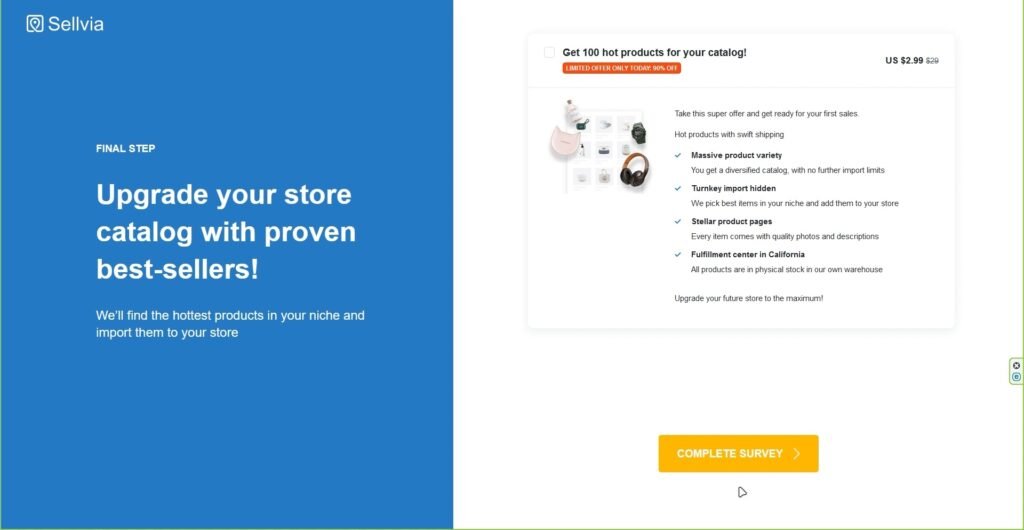
After the initial 14-day free trial period, the subscription will cost $39 per month. You can cancel at any time without any penalty.
Absolutely! A store can definitely be created on WooCommerce. It's an ideal option especially if you're seeking flexibility and customization capabilities.
WooCommerce is especially suitable for seasoned online entrepreneurs who want a highly customizable online store. It offers extensive options for themes, plugins, and extensions, making it easier to tailor your store to specific needs.
If you're new to eCommerce, starting with a more user-friendly platform might be advisable, as WooCommerce can have a steeper learning curve.
Key Points for WooCommerce:
- Customization: Wide range of themes and plugins.
- Flexibility: Greater control over store functionality.
- Scalability: Easily adaptable as your business grows.
In summary, WooCommerce provides an excellent foundation for creating a robust and flexible online store that can grow with your business needs.
Store Activation
On the next page, you have to pick a date for the Zoom meeting in order to activate your turnkey store.
If you miss your store activation meeting, Sellvia will cancel both your hosting and domain reservations within two weeks. This means Sellvia will delete your complimentary turnkey store, and you won't be able to recover the data.

Meeting Time
During the meeting, sellvia support team member will send you your store credentials via email. Inside this email, you will get the name and password of your store dashboard, your sellvia account, and your branded email.
Check out my meeting time and email screenshot below.

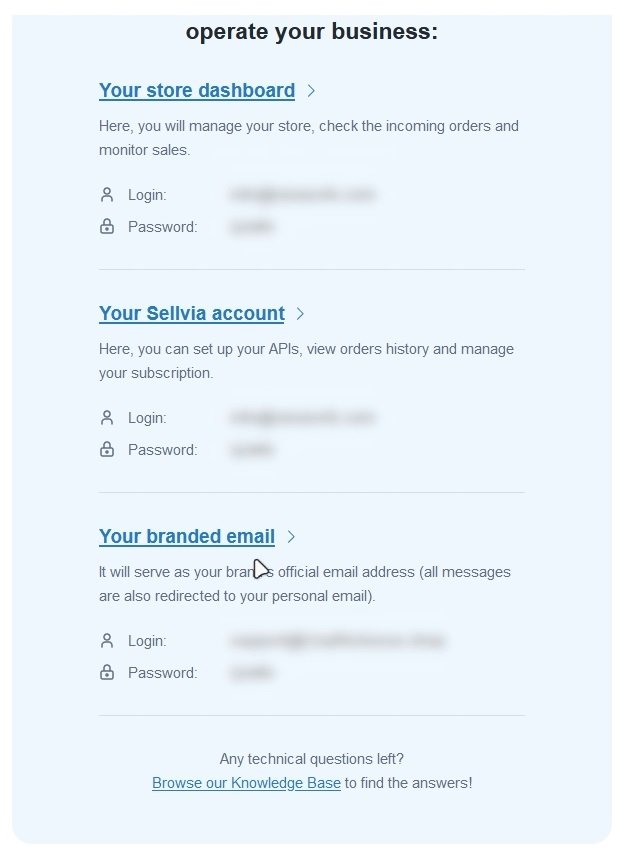
Differences Between Custom Store Packages
When choosing a custom store package, the key differences come down to two main factors: the number of pre-imported products and the range of marketing features.
Pre-imported Products
- Basic Package: Includes a small selection of pre-imported products to get you started.
- Standard Package: Comes with a moderate number of pre-imported products, offering a wider variety from the get-go.
- Premium Package: Provides the largest inventory of pre-imported products, allowing you to offer an extensive catalog to your customers from day one.
Note: Regardless of the package you select, you can always import additional products as needed.
Marketing Features
Beyond product quantity, the packages also vary in the marketing tools and features they offer:
- Email Marketing: Higher-tier packages often include advanced email marketing tools for better customer engagement.
- SEO Optimization: More comprehensive packages might offer enhanced SEO features to improve your store’s search engine ranking.
- Social Media Integration: Premium packages usually offer robust social media integration to help you seamlessly promote your products across platforms like Facebook, Instagram, and Twitter.
- Analytics and Reporting: The top-tier packages typically provide detailed analytics and reporting tools, giving you insights into customer behavior and helping you make data-driven decisions.
In summary, the differences between custom store packages lie primarily in the number of pre-imported products and the sophistication of the marketing tools and features provided. This allows you to choose a package that best fits your business needs and growth goals.
How Does the Order Processing and Shipment Work?
Sellvia's order processing and shipment system is designed for efficiency and speed, ensuring you receive your products promptly.
- Processing Orders: After you place an order, Sellvia's team springs into action. Sellvia typically process all orders within 1 to 3 business days. This step includes verifying your information, packing your items securely, and preparing them for shipment.
- Fulfillment Centers: Your order is shipped from Sellvia's strategically located fulfillment centers around the globe. This global network enables quicker delivery times by reducing the distance between Sellvia's warehouses and your address.
- Shipping Partners: Sellvia partner with reputable shipping carriers like FedEx, UPS, and DHL. This ensures that your package is handled with care and delivered swiftly.
- Tracking Information: Once your order is shipped, you will receive a tracking number via email. This allows you to monitor your package's journey and know exactly when to expect it.
Key Highlights
- Processing Time: 1-3 business days
- Global Fulfillment Centers: Strategically located for fast delivery
- Trusted Carriers: Partnerships with FedEx, UPS, DHL
- Real-Time Tracking: Stay updated on your order’s progress
By streamlining Sellvia's order processing and leveraging a robust logistics network, Sellvia ensure a seamless and reliable shopping experience from click to delivery.
How Much Potential Profit Can Be Made from the Store?
The profit potential from your store can be substantial. Some of Sellvia's clients have reported making as much as $180,000 per month. While Sellvia can't guarantee specific earnings, Sellvia's platform equips you with the tools and resources necessary to aim for high profitability.
Factors Influencing Profit
- Product Selection: High-demand products can significantly boost your revenue.
- Marketing Strategies: Effective use of social media, SEO, and email campaigns can drive more traffic and sales.
- Customer Experience: Excellent customer service and seamless shopping experiences can lead to repeat business.
By leveraging these elements, you can maximize your store's profit potential and possibly achieve impressive monthly earnings.
What is Included in the Store Promotion Video Course?
The store promotion video course offers a comprehensive, easy-to-follow guide to boost your store's visibility and attract customers. Here's what you can expect:
Step-by-Step Guidance
- Beginner-Friendly Lessons: Each video is designed with newcomers in mind, ensuring that even those with no prior experience can follow along effortlessly.
- Detailed Instructions: Every step is broken down thoroughly, making complex strategies accessible and easy to replicate.
Wide Range of Topics
- Social Media Marketing: Learn how to leverage platforms like Facebook, Instagram, and Twitter to drive traffic and engagement.
- Email Campaigns: Discover the best practices for creating compelling email newsletters that convert subscribers into buyers.
- Search Engine Optimization (SEO): Master the basics of SEO to improve your store's ranking on search engines, bringing more organic traffic to your site.
Practical Examples
- Real-world Scenarios: Watch demonstrations based on real-life situations, providing practical insights and actionable tips.
- Case Studies: Analyze successful store promotion campaigns to understand what works and why.
Additional Resources
- Checklists and Worksheets: Access downloadable materials that help you track your progress and ensure you haven’t missed any critical steps.
- Q&A Sessions: Participate in live or recorded Q&A sessions where experts address common questions and challenges.
By the end of this video course, you'll have a toolbox full of effective marketing strategies to elevate your store's promotion efforts.
Setup payment gateways
In the same email, you'll get extra links to set up your payment gateways and more.
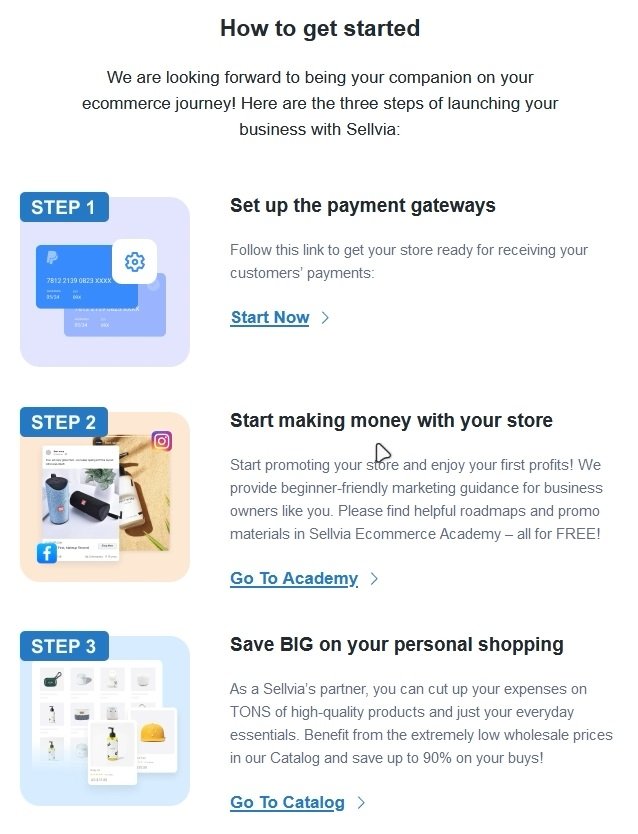
Full Ownership and Complete Independence
Owning a custom store grants you complete control over every aspect of your online business. Unlike platforms with restrictive terms, a custom store allows you to set your own rules and limitations. Here’s how it ensures full ownership and independence:
- 100% Control Over Customization
You have the freedom to modify every aspect of your store, from the layout and design to the functionality. This includes adding new features, integrating third-party tools like Google Analytics or Mailchimp, and tailoring the user experience to meet your brand's unique needs. - Unlimited Upgrades
With a custom store, you're not tied down by the constraints of a platform's roadmap or update schedule. You can implement upgrades and improvements whenever you choose, ensuring your store evolves with your market's demands and technological advancements. - Ownership of Data and Content
All your data, including customer information, sales figures, and content, remains yours. This eliminates the risk of data loss or inaccessibility that can occur with third-party platforms like Shopify or BigCommerce. You can back up your data and even migrate it to another system if needed. - Sell or Transfer Ownership
Should you decide to move on or shift your business focus, you have the flexibility to sell or transfer the entire store. This is especially advantageous for entrepreneurs looking to maximize the value of their online assets.
Owning a custom store means you're in charge, giving you the independence to innovate and grow without restrictions.
Post-Purchase Support and Updates
When you invest in a custom store, you'll receive comprehensive support to ensure a smooth experience from start to finish. Sellvia's dedicated team is here to assist you at every stage:
- Personalized Guidance: From the initial setup to handling any questions you might have, Sellvia's experts are ready to guide you through the entire process.
- Technical Assistance: Any technical issues that arise will be promptly addressed by Sellvia's skilled support staff.
Ongoing and Lifetime Support
Your support doesn't end after the initial setup. Here's what you can expect:
- Continual Technical Help: Whether you encounter problems a day or a year after your purchase, Sellvia always here to assist.
- Free Software Updates: Stay ahead with Sellvia's complimentary software updates, ensuring your store remains functional and up-to-date with the latest features and security enhancements.
Sellvia's commitment is to provide you with uninterrupted support and timely updates, making sure your custom store operates seamlessly at all times.
What Kind of Marketing Support Is Provided?
Personalized Marketing Consultations
Sellvia's platform offers personalized marketing consultations to help you navigate the complexities of promoting your business. Sellvia's team of marketing experts is on hand to provide you with tailored advice and strategies specific to your industry and business goals.
Unlimited Support
One standout feature is the unlimited support. You can book as many sessions as you need, ensuring you always have access to professional guidance. Whether you’re a beginner or an experienced marketer, Sellvia here to assist you every step of the way.
Customized Promotion Strategies
Each consultation session revolves around devising a customized promotion strategy. sellvia's experts analyze your unique business needs and market dynamics to craft a roadmap designed to maximize your reach and conversions.
Ongoing Updates and Insights
Stay ahead of the curve with ongoing updates and insights. Sellvia continually provide the latest trends, tools, and best practices in digital marketing, enabling you to adjust your strategies effectively.
Comprehensive Support Tools
In addition to personal consultations, benefit from a range of support tools, including email campaigns, social media strategies, and SEO optimization techniques. Sellvia ensure you have all the resources necessary to drive your business forward.
What Does On-Site SEO Service Include?
On-site SEO service encompasses several key elements to help your website gain visibility and rank higher in search engine results. Here’s a breakdown of what it typically involves:
- Meta Data Creation:
- Crafting relevant and optimized meta titles and descriptions for each page.
- Ensuring keyword integration to improve relevance and click-through rates.
- Website Indexing:
- Submitting your site to search engines like Google to ensure it is discoverable.
- Utilizing tools such as Google Search Console to monitor indexing status and address potential issues.
By focusing on these areas, on-site SEO service helps increase your site's accessibility and relevance, paving the way for better search engine performance.
What is the Typical Timeline for Receiving a Custom Store?
The timeline for receiving your custom store can vary depending on a few key factors. Generally, you can expect the process to take between 1 to 3 weeks. Here’s what influences the duration:
- Chosen Package: Different packages come with varying service levels and complexities, which can impact how long the setup takes.
- Your Input: The quicker you communicate your vision and requirements to the support team, the faster they can get started on your custom store.
- Cooperation: Regular and clear communication with the development team ensures that any adjustments or feedback are swiftly addressed, expediting the entire process.
By actively participating and collaborating with the support team, you can significantly reduce the time it takes to get your custom store ready and fully functional.
Understanding the Difference: Plugin vs. Custom Store
When diving into the world of dropshipping, you might come across options that seem similar but serve different purposes. Two main choices are the plugin and the custom store. Here's a breakdown of the key differences:
Dropshipping Plugin
Cost: $89
What You Get:
- A piece of software that you install on your website.
- Tools to help you set up your own dropshipping store from scratch.
- Greater control over customization, but requires more effort and technical knowledge.
Who's It For?
- Ideal for those comfortable with managing web installations and creating their own store.
- Perfect for DIY enthusiasts who want to build and maintain their platform.
Custom Dropshipping Store
Cost: Starting at $149
What You Get:
- A fully functioning, ready-to-use dropshipping website.
- Professional setup by a team of experts.
- Immediate readiness for promotion and sales as soon as it's delivered.
Who's It For?
- Best for people looking to get started quickly without dealing with the technical setup.
- Suitable for those who prefer to focus on marketing and sales rather than website creation.
Quick Comparison
- Ease of Use:
- Plugin: Requires installation and setup by the user.
- Custom Store: Delivered fully operational.
- Time Investment:
- Plugin: More time needed for initial setup and configuration.
- Custom Store: Minimal setup time required; ready to promote immediately.
- Customization Level:
- Plugin: Higher control over design and functionality.
- Custom Store: Limited to predefined options but professionally designed.
Choosing between a dropshipping plugin and a custom store depends on your technical expertise, budget, and how quickly you want to start selling. Consider your needs and capabilities to make the best decision for your business.
Conclusion
Congratulations! You’re now equipped with the knowledge to embark on your dropshipping journey. A free turnkey dropshipping store can be your gateway to e-commerce success. Remember, the key is to stay adaptable, keep learning, and enjoy the process. Best of luck on your entrepreneurial adventure!
Is the store guaranteed to be profitable?
While no business can promise guaranteed profits, Sellvia's approach is designed to equip you with the best chances for success. Sellvia provide you with efficient tools and detailed guides to help you navigate the challenges of running a dropshipping store.
Here's What Sellvia Offer:
- Comprehensive Toolkits: Access a variety of resources tailored to streamline your operations and enhance your productivity.
- Step-by-Step Guides: Follow Sellvia's detailed instructions to optimize every aspect of your business, from sourcing to marketing.
- Market Insights: Stay updated with the latest industry trends and competitor analysis to make informed decisions.
- Support and Community: Engage with a vibrant community of fellow entrepreneurs and benefit from ongoing customer support.
By leveraging these resources, you can maximize your store's potential. However, success ultimately depends on your commitment, strategy, and adaptability in a competitive market.
What Customer Testimonials Are Available?
- Highly Recommended: One customer shared that they wholeheartedly recommend the service. They mentioned it was the best decision they could have made and expressed immense satisfaction with the outcomes.
- Professional Guidance: Another appreciated the professional assistance provided throughout the process. They highlighted the help they received in selecting a domain name, choosing a niche and products, and how their suggestions were seamlessly incorporated.
- Comprehensive Support: A different user turned to the service for everything from custom website creation to niche selection and logo design. They found the entire experience smooth and straightforward.
- Great for Beginners: Newcomers have found the platform to be very supportive. One testimonial emphasized the welcoming support they received, making their initial steps much easier.
- Scalable Business: Some customers have seen their businesses grow significantly with the help of the service. One noted the fantastic support that has enabled their business to scale, expressing gratitude for the remarkable assistance.
- Affordable and Effective: Another customer praised the value, mentioning the fantastic websites and setups at great prices. They also hinted at their intention to return for more services in the future due to their positive experience.
These firsthand accounts highlight the diverse support and professional guidance offered, making it an ideal choice for anyone looking to establish or grow their online presence.
Thats it.
Best of luck with your dropshipping journey.




