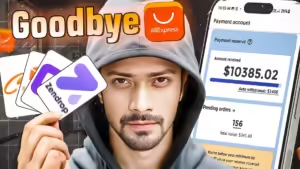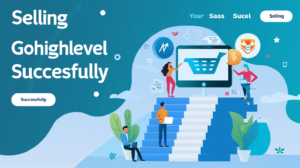WordPress Tutorial
Embracing the Power of WordPress headless opusdomus
As digital technologies rapidly advance, content delivery across different channels has never been more critical. Traditional Content Management System platforms have served us well; however, to stay ahead of the game a new breed of CMS – Headless CMS – has come into prominence and combined with WordPress, offers an extremely versatile digital solution.
Table of Contents
Understanding a Headless CMS
Headless CMSs make your content accessible via APIs, giving it access to display on any digital platform – be it websites, mobile apps, IoT devices or anything else digital. Their API-driven model offers huge advantages in today's multichannel digital world.
Headless CMS and WordPress: An Unparalleled Alliance
WordPress, one of the most popular and widely used CMS platforms, isn't inherently headless. But that doesn't deter it from entering the headless space. Let's explore the transformative power of using WordPress as a Headless CMS.
WordPress Is A Powerhouse Of Content Creation
WordPress's content creation capabilities are second to none, with an easy-to-use interface and a plethora of plugins to extend functionality. It allows writers and editors to efficiently manage content in a familiar environment
Headless WordPress and the Future of Content Delivery
Converting WordPress into a headless CMS means keeping its powerful backend while delivering content through APIs directly to any front-end system – creating the revolutionary world of Headless WordPress that has taken hold in publishing and delivering content today.
Headless WordPress offers unparalleled flexibility.
Its decoupled nature enables a frontend that can be built using any technology stack imaginable; be it React or Angular; no longer are PHP templates your only option for frontend development. In addition, using a separate frontend decreases vulnerability exposure significantly and makes your system more secure.
Adopting Headless WordPress: Key Considerations
Before embarking on your headless journey, it is crucial that you consider some essential aspects.
Choosing the Right Technology Stack
Without a frontend, choosing the appropriate technology stack for your presentation layer is up to you and your team. Assess both requirements and expertise when making this important decision.
Handling Previews and SEO
In a headless setup, previews may not be readily available like they would be within a traditional WordPress environment; therefore, a strategy must be put in place for managing previews as well as SEO metadata.
Maintaining Plugin Functionality
Some WordPress plugins may not work correctly in a headless setup, especially those that rely on PHP or modify the frontend.
Addressing Performance Issues
While Headless WordPress can significantly enhance website performance, implementing a caching strategy to optimize API calls and reduce loading times is equally essential to ensure peak performance.
Headless WordPress' Impact on Developers and Content Creators
Content creators can continue composing and managing posts with ease in WordPress while taking advantage of enhanced delivery mechanisms for improved delivery of their work.
Conclusion: The Transformative Power of Headless CMS with WordPress
Headless WordPress offers you an opportunity to shape the future, as its power makes for significant transformation and advancement within digital content management. Leverage the power of a headless CMS through WordPress to enter its future now!
Frequently Asked Questions
How Does Headless CMS Work with WordPress?
By taking a headless approach with WordPress, you are able to retain its powerful backend content management features while content can be delivered directly via API for frontend use – often known as Headless WordPress.
Why Should I Consider Headless WordPress?
Headless WordPress allows for flexible content delivery to any platform or device, providing greater versatility and multi-channel delivery potential. Furthermore, its use reduces WordPress-specific vulnerabilities on sites.
Does Headless WordPress Affect SEO?
A well-executed Headless WordPress setup should not negatively impact SEO. While your approach for managing SEO metadata might change slightly, its flexibility can lead to improved website performance which in turn benefits SEO efforts.
Will My WordPress Plugins Work with Headless WordPress?
Not necessarily; some plugins reliant on PHP or altering the frontend may not function correctly in a headless setup and need to be carefully evaluated for compatibility before making a decision on whether they should work or not. It is crucial that each plugin be tested individually before moving forward.
What technology can I use with Headless WordPress for my frontend?
With Headless WordPress, you're free to use any technology stack for your frontend. From React and Angular to Vue.js, the choice depends on your project's requirements and your development team's expertise.